Whitelisting software opens the door to a powerful cybersecurity strategy that redefines how organizations protect their digital assets. Instead of blocking known threats, it empowers businesses by allowing only approved applications and processes to run, creating a proactive barrier against a wide range of cyberattacks. This approach doesn’t just lock the doors—it decides which keys even exist in the first place, making unauthorized access nearly impossible.
Over the years, whitelisting software has evolved from basic application control to advanced, automated platforms integrated across industries like finance, healthcare, and government. Its core features—application control, policy management, real-time monitoring, and seamless compatibility—help enterprises enforce strict security standards while reducing manual effort. With different whitelisting methods and deployment models available, organizations can tailor their defenses and stay ahead of emerging threats in today’s ever-changing digital landscape.
Introduction to Whitelisting Software
Whitelisting software plays a critical role in modern cybersecurity, providing a proactive defense by permitting only approved applications or processes to run within an organization’s IT environment. Unlike traditional security models that focus on blocking known threats (blacklisting), whitelisting takes a “default deny” approach, dramatically narrowing the attack surface and making it much harder for unauthorized or malicious code to execute.
Historically, application control began as a manual process, involving IT teams specifying which programs could be installed or executed. As malware threats evolved and organizations needed more scalable solutions, whitelisting software emerged, automating and streamlining this crucial security task. Today, whitelisting is implemented across sectors that demand stringent control—such as financial services, healthcare, manufacturing, government, and critical infrastructure—where any unauthorized software could have catastrophic consequences.
Key Features of Whitelisting Software
Choosing the right whitelisting solution hinges on understanding its essential features and how these capabilities reinforce organizational security.
A robust whitelisting platform typically offers:
- Application Control: Ensures only pre-approved applications are allowed to execute, blocking unknown or untrusted software.
- Policy Management: Provides granular control over whitelisting rules per user, group, or endpoint, supporting flexible policy enforcement.
- Real-Time Monitoring: Tracks application activity in real time, alerting administrators to any deviations from the whitelist.
- Automated Whitelist Updates: Integrates with software deployment tools and patch management systems to automatically update whitelists as new applications or versions are sanctioned.
- Comprehensive Reporting and Audit Logs: Offers detailed records of application executions and policy changes, supporting both internal oversight and external compliance requirements.
Automation is a game-changer for whitelist maintenance, allowing continuous learning and updates as new legitimate applications are introduced. This reduces the manual workload and limits the risk of human error—critical in large, dynamic environments.
Compatibility is also a key consideration. Leading whitelisting solutions support Windows, macOS, Linux, and even specialized environments like industrial control systems or IoT devices. They’re designed to integrate into diverse network topologies, ensuring that both centralized and distributed environments can benefit from their protections.
Types of Whitelisting Approaches
Organizations can select from several distinct whitelisting methods, each with unique strengths and operational implications. Understanding these approaches helps tailor application control to specific risk profiles and use cases.
The three primary approaches are summarized below:
| Type | Description | Use Case | Pros/Cons |
|---|---|---|---|
| File-Based | Allows execution based on file names or paths. | Environments with predictable file structures (e.g., kiosks). | Simple setup, but vulnerable to file renaming or path manipulation. |
| Hash-Based | Verifies files using cryptographic hashes, allowing only exact matches. | High-security environments, endpoints with static software inventory. | Highly secure, but new versions require frequent hash updates. |
| Certificate-Based | Approves software signed by trusted publishers or certificates. | Organizations using software from known vendors with signed code. | Easier to manage updates, but risk if certificate is compromised. |
| Publisher Policy | Allows software based on the application’s publisher identity. | Large enterprises with diverse, regularly updated software portfolios. | Less granular but reduces maintenance, may allow unwanted apps from trusted publishers. |
Dynamic whitelisting adapts to changes in the environment, learning from legitimate software installs and automatically updating the whitelist. Static whitelisting, on the other hand, maintains a fixed set of approvals and requires manual updates for any change, making it more suitable for tightly controlled, unchanging infrastructures.
Cloud-based whitelisting solutions further differentiate themselves by offering centralized management, rapid deployment, and seamless integration with other cloud security tools. Unlike traditional on-premises deployments, cloud whitelisting can scale across multiple locations and devices, enhancing protection for distributed or hybrid workforces.
Implementation Procedures and Best Practices
Effective deployment of whitelisting software requires a structured, stepwise approach to minimize disruptions and maximize security outcomes.
The typical enterprise rollout includes:
- Asset Inventory: Catalog all authorized hardware and software within the environment.
- Baseline Creation: Build the initial whitelist based on current, approved applications and processes.
- Pilot Testing: Deploy whitelisting in a controlled segment, monitoring for false positives or operational issues.
- Policy Refinement: Adjust rules and exceptions based on pilot feedback and organizational needs.
- Full Rollout: Gradually extend whitelisting across the enterprise, segmenting deployments to mitigate risk.
- Continuous Monitoring and Maintenance: Regularly review and update the whitelist as new software is introduced or removed.
Best practices to keep whitelists effective and low-friction include:
- Automate whitelist updates where possible, especially when integrating with patch management or software deployment tools.
- Establish clear exception management processes to rapidly address legitimate use cases that fall outside the standard whitelist.
- Perform periodic audits to review whitelist entries and remove outdated or unnecessary approvals.
- Train users and administrators on how whitelisting impacts daily operations and incident response.
Common challenges and solutions are Artikeld below:
| Challenge | Impact | Solution | Notes |
|---|---|---|---|
| High False Positives | Legitimate applications blocked, user disruption | Implement robust exception workflows and user feedback channels | Leverage automation to learn from trusted sources |
| Administrative Overhead | Resource strain on IT teams | Automate whitelist management and delegate routine approvals | Use role-based access controls for delegation |
| Application Updates | New versions inadvertently blocked | Integrate with patch management systems for seamless updates | Schedule regular reviews of software inventory |
| Legacy or Unmanaged Devices | Incompatible with modern whitelisting tools | Deploy lightweight agents or use network-level application control | Audit for unsupported devices regularly |
Advantages and Limitations of Whitelisting Software
Whitelisting software offers significant defensive advantages but also presents certain operational constraints that organizations must weigh.
Primary security benefits include:
- Blocks the execution of unknown or malicious applications by default.
- Prevents zero-day threats and fileless attacks that bypass traditional antivirus solutions.
- Supports regulatory compliance by maintaining strict control over software inventory.
- Reduces the risk of ransomware and unauthorized changes in critical systems.
- Facilitates granular policy enforcement across different user groups and devices.
Despite its strengths, there are notable limitations:
- Requires ongoing maintenance to keep whitelists accurate as software environments change.
- May cause friction with frequent software updates or diverse business needs.
- Potential administrative burden, especially in large or dynamic organizations.
- Compatibility issues with legacy applications or proprietary software that aren’t easily whitelisted.
Organizations deploying whitelisting in fixed-function environments—such as industrial control systems, POS terminals, or ATMs—typically see near-zero malware incidents, as only tightly controlled software is allowed to run.
In highly dynamic environments with constant software changes, whitelisting may create workflow bottlenecks, requiring careful policy management and automation to avoid excessive user disruptions.
Whitelisting Software vs. Blacklisting and Other Controls
Comparing whitelisting with other application control strategies clarifies its unique place in the security ecosystem.
| Control Type | Security Efficiency | Management Complexity | Typical Use Case |
|---|---|---|---|
| Whitelisting | Very High—Blocks all unknown/unauthorized software | Moderate to High—Requires maintenance and policy updates | Critical infrastructure, fixed-use endpoints, compliance-driven sectors |
| Blacklisting | Moderate—Blocks only known threats, vulnerable to new malware | Low to Moderate—Easier to manage but less comprehensive | General enterprise endpoints, consumer antivirus solutions |
| Graylisting | Balanced—Temporarily restricts unknown entities pending analysis | Moderate—Requires monitoring and decision on each unknown | Email filtering, initial sandboxing, zero-day threat mitigation |
Whitelisting complements other security controls as part of a defense-in-depth strategy. When integrated with antivirus, intrusion detection, and behavioral analytics, whitelisting provides strong baseline protection while other tools catch sophisticated or emerging threats.
Employing layered controls creates a robust security posture:
- Whitelisting blocks unknown executables, while antivirus catches known malware variants.
- Intrusion prevention systems (IPS) and network firewalls handle threats at the perimeter or network level.
- Application sandboxes and graylisting provide an additional buffer for evaluating suspicious files before execution.
A financial institution may combine whitelisting on critical teller systems, blacklisting on general desktops, and advanced EDR (Endpoint Detection and Response) for real-time threat investigation—leveraging the strengths of multiple controls to cover different risk profiles.
Notable Vendors and Product Examples
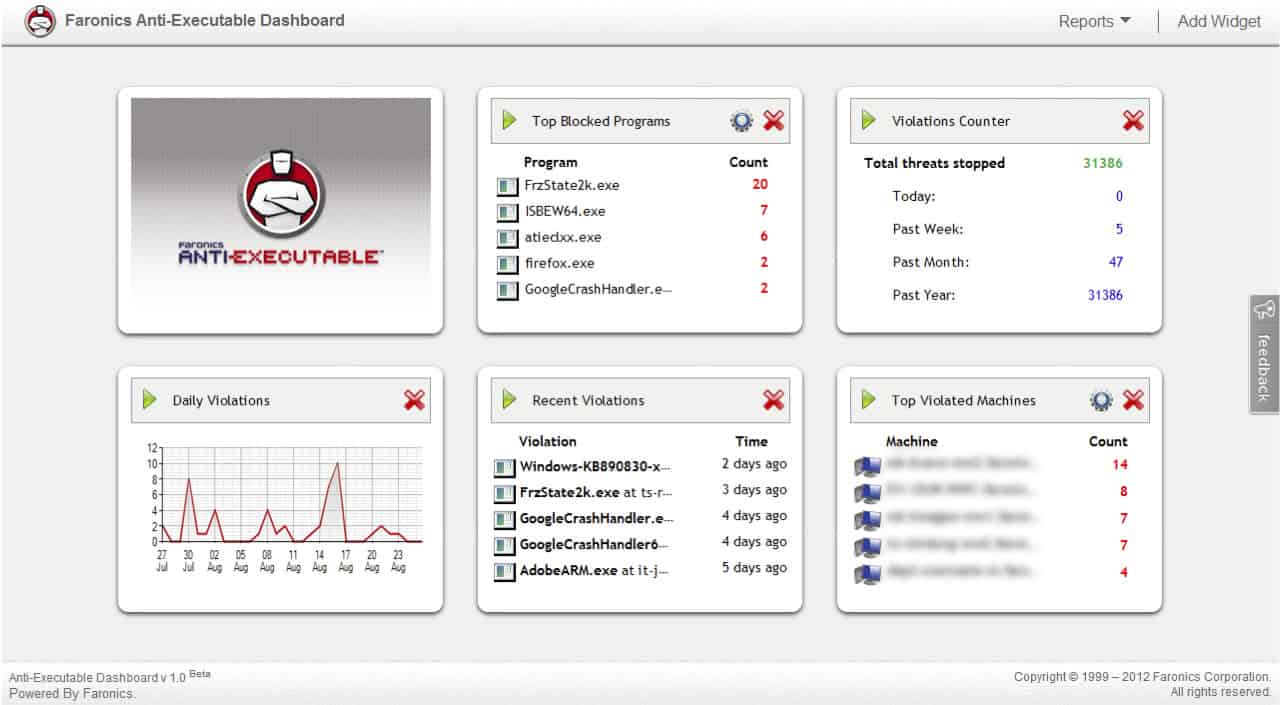
The whitelisting software market includes several established vendors offering sophisticated solutions tailored for various organizational needs.
| Vendor | Product Name | Key Features | Supported Platforms |
|---|---|---|---|
| McAfee | Application Control | Dynamic whitelisting, integration with ePolicy Orchestrator, tamper protection | Windows, Linux |
| Bit9 (now VMware Carbon Black) | App Control | Policy-driven control, real-time visibility, automated trust updates | Windows, macOS |
| Ivanti | Application Control | User-centric policies, privilege management, flexible deployment | Windows |
| Symantec (Broadcom) | Endpoint Protection | Application whitelisting, device control, threat intelligence | Windows, macOS, Linux |
What distinguishes these products is their depth of integration, automation, and ease of use:
- McAfee’s Application Control is recognized for its strong integration with other McAfee security tools and is widely used in critical infrastructure protection.
- VMware Carbon Black App Control (formerly Bit9) stands out for its real-time visibility and granular policy enforcement, popular in highly regulated industries.
- Ivanti’s Application Control offers user-centric management, making it suitable for organizations with diverse workflows.
- Symantec’s solution combines whitelisting with comprehensive endpoint security, providing a unified platform for large enterprises.
Many of these products have earned industry awards for innovation and security leadership, such as Gartner Magic Quadrant recognitions, SC Magazine Awards, and customer satisfaction accolades in enterprise cybersecurity.
Compliance and Regulatory Considerations
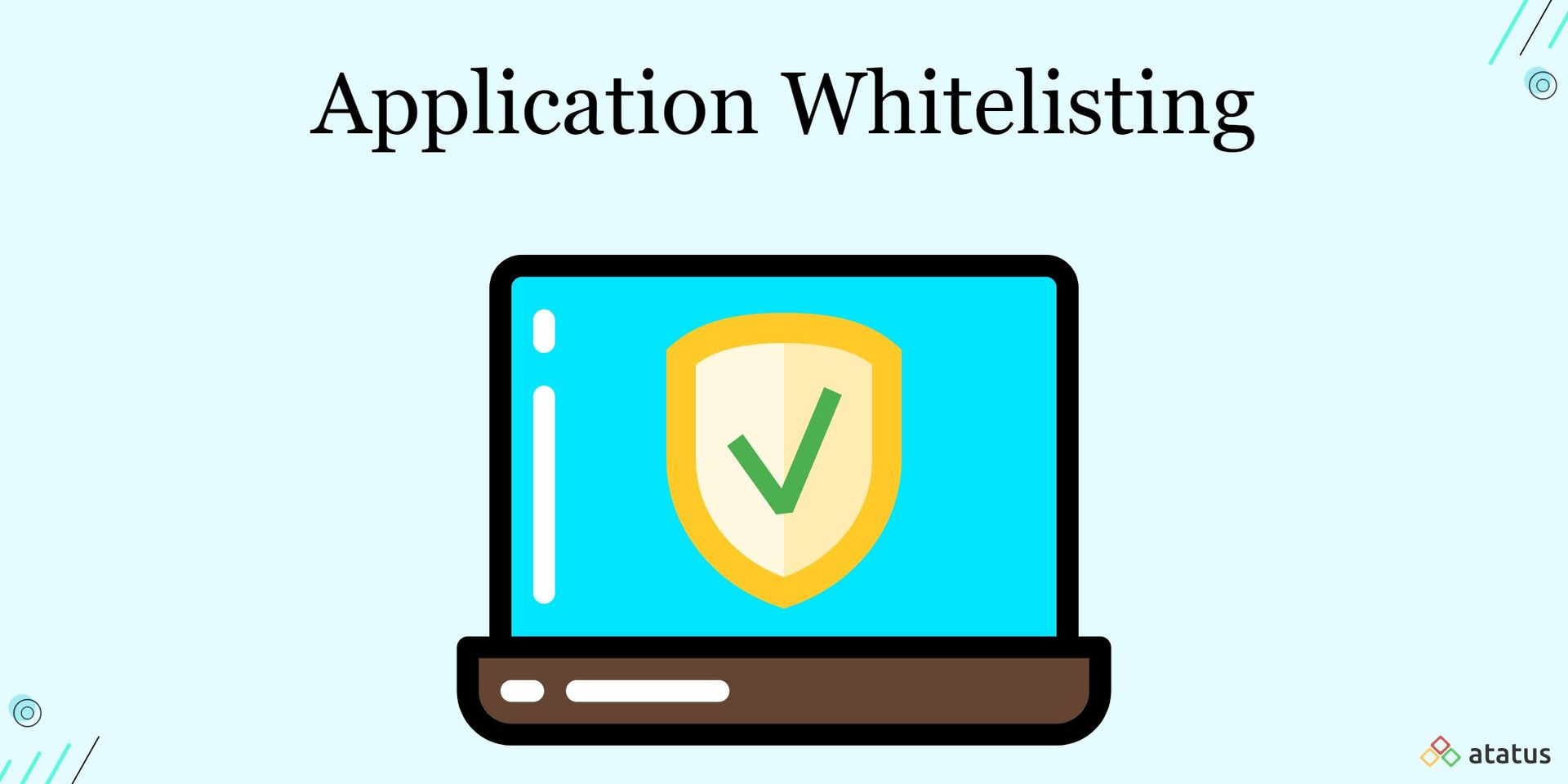
Whitelisting software is instrumental in meeting strict compliance mandates by ensuring controlled, auditable, and tamper-proof application environments. Regulatory frameworks such as PCI DSS, HIPAA, and NIST all emphasize strong application control to prevent unauthorized software execution or data exfiltration.
Key compliance benefits include:
- Strengthens audit trails by logging all allowed and blocked application activities.
- Supports least-privilege enforcement and separation of duties.
- Reduces the risk of data breaches and unauthorized data access.
- Facilitates rapid response to audit inquiries or compliance reviews.
Most leading whitelisting tools offer built-in audit and reporting dashboards, exporting detailed records on application activity, policy changes, and incident responses. These features are essential for demonstrating compliance during external audits and for internal governance.
Future Trends in Whitelisting Technology: Whitelisting Software

The whitelisting software segment is rapidly evolving to address rising threats and operational challenges in modern IT landscapes.
One major advancement is the integration of artificial intelligence and machine learning, enabling solutions to dynamically recognize legitimate software patterns and adapt whitelists with minimal human input. This is particularly vital as organizations move to hybrid and cloud-native architectures where change is constant.
Whitelisting is also becoming tightly woven into zero trust frameworks, where no device or application is inherently trusted, and explicit permission is required for execution. This model ensures that even if an attacker gains network access, lateral movement is sharply constrained.
In cloud and hybrid environments, whitelisting platforms now offer API-level integration with cloud workload protection tools, supporting both containerized and serverless architectures. For example, several financial and healthcare organizations have adopted AI-driven whitelisting to secure their DevOps pipelines and cloud resources, reducing the risk of supply chain attacks.
As observed in real-world incidents like the SolarWinds supply chain attack, organizations with dynamic, AI-backed whitelisting were able to quickly identify and block unauthorized executables, while those relying solely on blacklisting were caught off guard.
The ongoing evolution of whitelisting promises not only stronger protection against advanced threats but also easier management and broader applicability, ensuring it remains a cornerstone of enterprise cybersecurity strategies for years to come.
Last Word
In summary, whitelisting software stands out as a proactive and adaptable layer of defense in the world of cybersecurity. By combining robust features, compliance support, and a forward-thinking approach to securing applications and endpoints, it gives organizations the confidence to face modern threats head-on. As technology continues to advance, whitelisting solutions are poised to become even more integral to comprehensive security strategies, making them a smart investment for any business looking to safeguard its operations.
FAQ Guide
What is the main difference between whitelisting and blacklisting?
Whitelisting only allows approved software or processes to run, blocking everything else by default. Blacklisting allows most things but blocks specific known threats.
Can whitelisting software slow down system performance?
Modern whitelisting software is designed to minimize impact on performance, but occasional slowdowns may occur during initial setup or large updates.
Is whitelisting software difficult to manage for non-technical users?
Most solutions offer user-friendly interfaces and automation to simplify management, but larger or more complex environments may still require IT expertise.
How often should whitelists be updated?
Whitelists should be reviewed and updated regularly, especially when adding new software, to ensure security and minimize disruptions.
Does whitelisting software replace antivirus or firewall solutions?
No, it works best as part of a multi-layered security approach alongside antivirus and firewalls for comprehensive protection.
