Software whitelist sets the stage for this enthralling narrative, inviting you to explore the fascinating world of cybersecurity safeguards that shape how organizations defend against ever-changing digital threats. In the age of constant malware and cyber attacks, understanding software whitelists is the first step to building a resilient and trusted IT environment.
At its core, a software whitelist is a curated list of approved applications and programs that are allowed to run within a system, ensuring that only trustworthy software makes it past the gate. This method stands in clear contrast to blacklisting, where known malicious items are blocked. Companies implement software whitelisting to reduce risk, strengthen defenses, and simplify compliance across industries from healthcare to government. The approach, whether manual or automated, is shaped by policy, maintenance routines, and specialized tools—each bringing its own pros and cons. While there are challenges, such as managing updates and balancing usability, continuous best practices and modern developments like AI integration keep software whitelisting a vital piece in the cybersecurity puzzle.
Definition and Overview of Software Whitelist
Software whitelisting is a proactive cybersecurity approach focused on permitting only approved applications and scripts to run within an organization’s IT environment. This mechanism acts as a security barrier, ensuring that only trusted software with verified sources is executed, effectively minimizing the threat of malware and unauthorized programs.
Software whitelisting is fundamentally different from blacklisting. While blacklisting blocks known malicious or unwanted software, whitelisting operates by default-denying all applications except those explicitly permitted. This distinction makes whitelisting a more stringent, albeit sometimes more restrictive, security measure.
Key Differences Between Whitelisting and Blacklisting
Understanding these core differences helps organizations determine which approach best aligns with their security needs.
- Whitelisting allows only pre-approved software to run, blocking everything else by default.
- Blacklisting denies execution of software on a block list while permitting all other programs.
- Whitelisting minimizes zero-day attacks, as unknown applications are prevented from running.
- Blacklisting requires continuous updates to keep up with evolving threats.
Typical Components Included in a Software Whitelist
A software whitelist commonly contains various components to ensure only trustworthy and necessary applications execute on managed endpoints.
- Operating system binaries and critical system files
- Authorized productivity suites (e.g., Microsoft Office, Google Workspace)
- Custom in-house applications required for business operations
- Security, IT, and endpoint management tools
- Necessary drivers, libraries, and supporting scripts
Benefits of Implementing Software Whitelisting
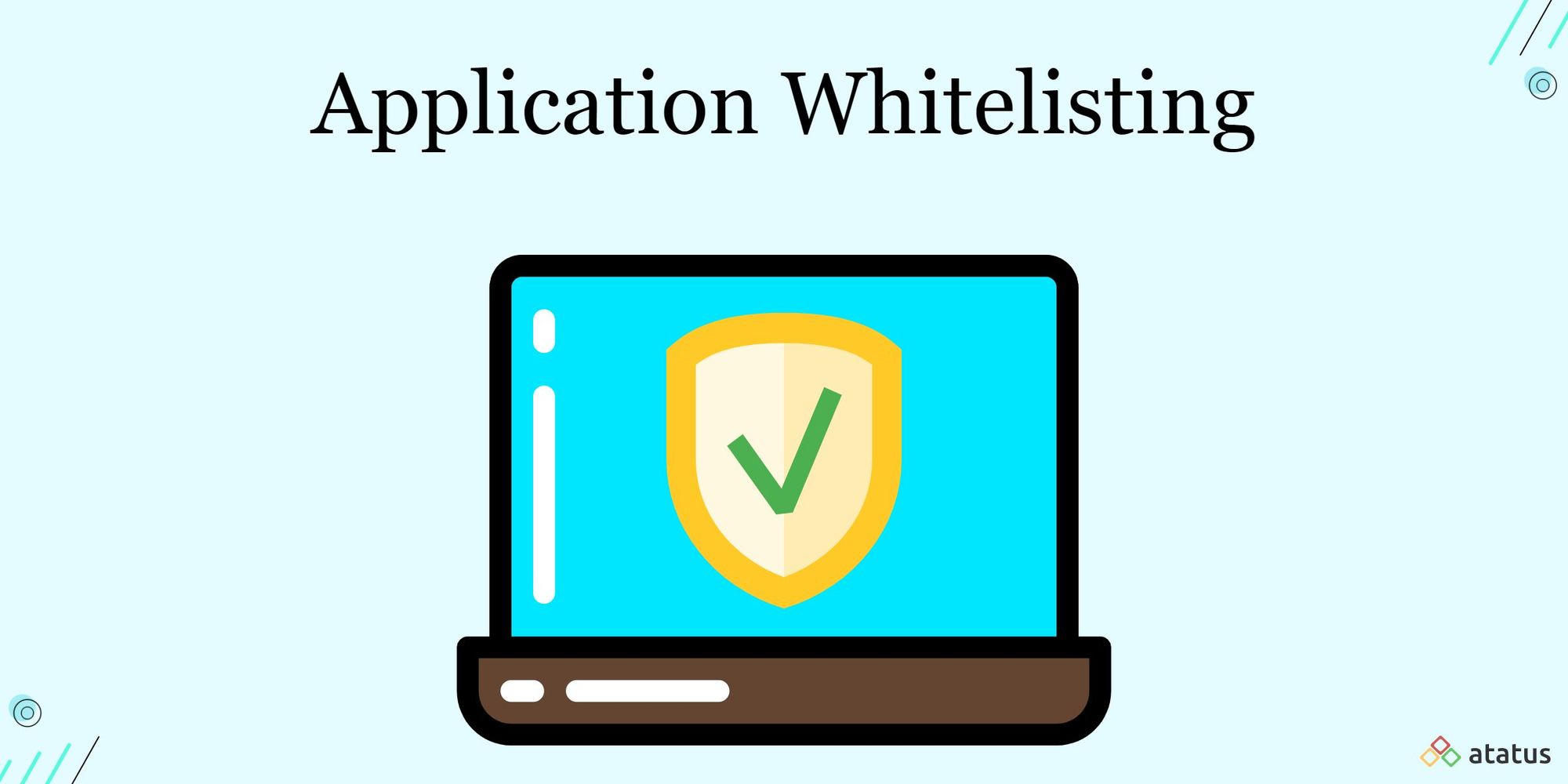
Software whitelisting offers significant protection by reducing opportunities for cyber threats to penetrate organizational networks. It is particularly effective in mitigating risks from unknown or emerging threats and helps organizations achieve compliance with various security standards.
Primary Benefits in Organizational IT Environments
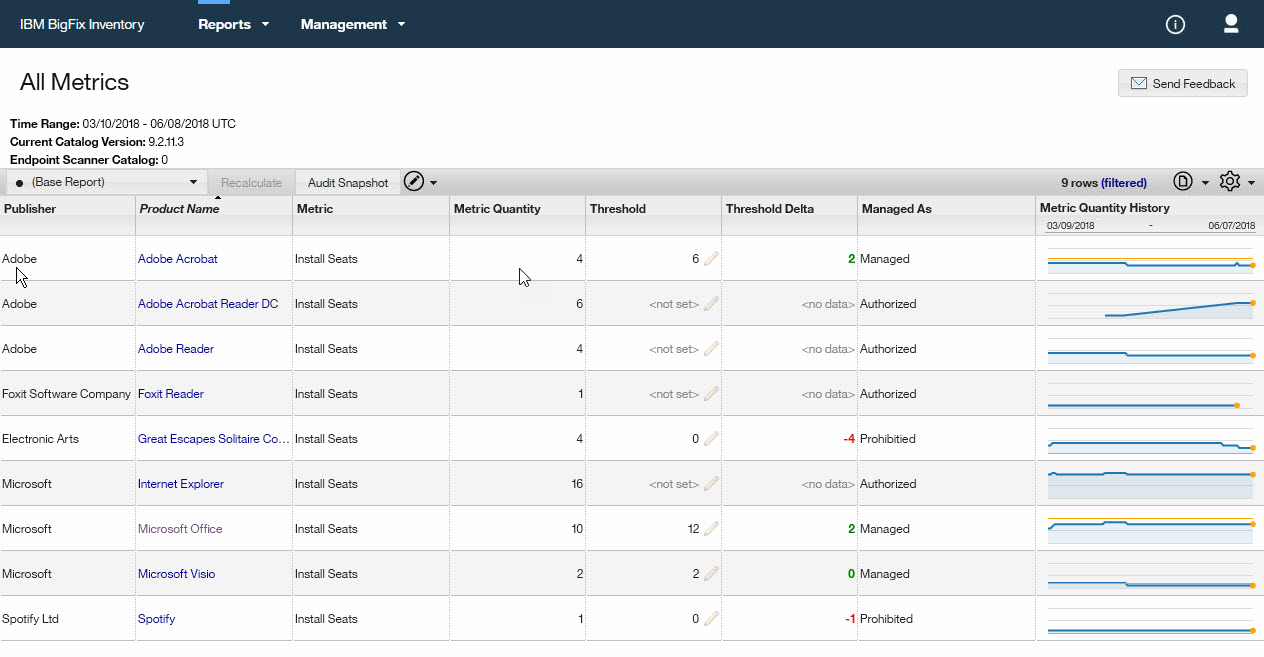
A strong software whitelisting strategy brings robust advantages, especially in highly regulated or security-centric industries.
- Prevents execution of unauthorized and potentially harmful applications
- Reduces attack surfaces by allowing only essential software
- Facilitates compliance with regulatory and security frameworks (e.g., HIPAA, PCI DSS, NIST)
- Mitigates ransomware and zero-day attacks more effectively than blacklisting solutions
Enhanced Security and Reduced Attack Surfaces
By strictly controlling which software can run, organizations limit the pathways available to cyber attackers. This minimizes opportunities for privilege escalation, data exfiltration, and lateral movement within networks—key concerns in modern threat landscapes.
Whitelisting is most effective when combined with layered defense strategies and continuous monitoring to maintain a flexible yet secure IT ecosystem.
Industry Use Cases of Software Whitelisting
The table below provides real-world use cases across various industries, highlighting the outcomes and specific benefits of implementing software whitelisting.
| Industry | Use Case | Outcome | Benefit |
|---|---|---|---|
| Healthcare | Controlling software on medical devices and workstations | Reduced malware infections; improved compliance | Protects patient data and device integrity |
| Finance | Restricting trading terminals to authorized apps only | Blocked unauthorized transactions and software | Supports regulatory requirements and fraud prevention |
| Education | Allowing only approved learning and administrative tools | Minimized student exposure to harmful content | Ensures safe digital learning environment |
| Government | Limiting endpoints to vetted government applications | Fewer security incidents from unapproved software | Aligns with strict public sector compliance standards |
Common Methods for Creating a Software Whitelist
Organizations build software whitelists using manual or automated methods, each with unique workflows and resource requirements. Choice of method depends on the size and complexity of IT infrastructure, security posture, and available expertise.
Manual and Automated Approaches for Whitelist Creation, Software whitelist
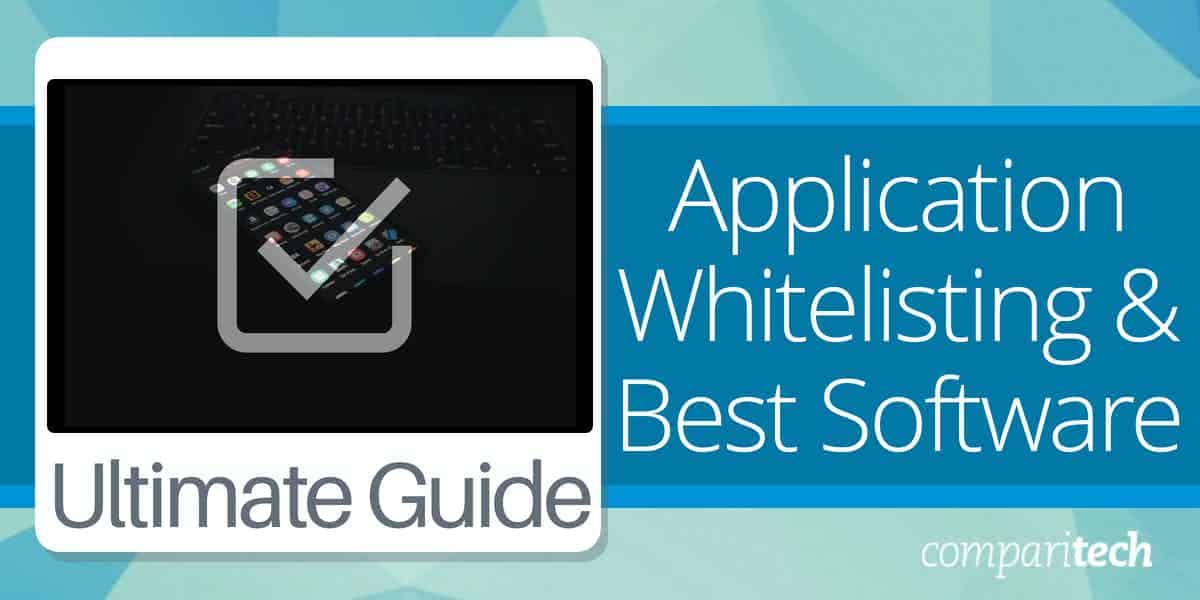
Manual whitelisting involves detailed evaluation and approval of each software item, requiring significant administrative effort. Automated tools speed up the process by scanning systems, identifying trusted applications, and populating the whitelist using predefined rules.
Procedures for Whitelist Creation
Below is a comparative table outlining common methods, steps involved, tools used, and the pros/cons of each approach.
| Method | Steps | Tools Used | Pros/Cons |
|---|---|---|---|
| Manual |
|
Spreadsheets, Inventory Management Systems | High control; time-consuming; risk of oversight |
| Automated |
|
Endpoint Protection Platforms, Security Suites | Efficient; less admin effort; may miss context-specific needs |
| Hybrid |
|
Integration Tools, Custom Scripts | Balanced approach; requires skilled staff |
Role of Policy Frameworks in Defining Whitelisting Criteria
Policy frameworks provide the necessary guidelines for determining what software is eligible for inclusion in the whitelist. These frameworks typically reference organizational needs, compliance mandates, and risk tolerance. By establishing standardized approval procedures and documentation practices, policy frameworks help maintain transparency and auditability within whitelisting processes.
Last Recap
In summary, exploring software whitelist strategies reveals their essential role in protecting digital assets and supporting organizational security. As technology and threats evolve, so too do the tools and approaches that make whitelisting more robust, flexible, and supportive of strong user experiences. Staying informed and proactive is key to leveraging software whitelists for the safest and most efficient IT operations.
Essential FAQs
What is the difference between software whitelisting and blacklisting?
Software whitelisting only allows approved applications to run, while blacklisting blocks known threats but allows everything else by default.
Can software whitelist cause issues with software updates?
Yes, if updates are not properly managed, new or updated software versions might be blocked until they are added to the whitelist.
Is it possible to automate the creation of a software whitelist?
Yes, automated tools can scan systems and generate whitelists, reducing manual effort and errors.
Does software whitelisting impact system performance?
Generally, software whitelisting has minimal impact on performance, but improper configuration or overly restrictive policies can slow down workflows or prevent needed applications from running.
How often should a software whitelist be updated?
It should be updated regularly, especially when new applications are introduced, software is updated, or business requirements change.
