Application whitelisting software sits at the heart of proactive cybersecurity, providing organizations with a powerful shield against unauthorized and malicious software. By allowing only approved applications to run, this approach brings control and clarity to complex IT environments, making it a favorite among security professionals seeking robust defense mechanisms.
This technology operates on the principle of trust—permitting only vetted programs while blocking anything suspicious or unknown. Unlike traditional blacklisting that reacts to threats after they emerge, application whitelisting prevents them from taking root in the first place. With a variety of models, ranging from hash-based to publisher-based, and advanced features like real-time monitoring and automated policy enforcement, whitelisting adapts seamlessly to diverse industries and regulatory needs.
Definition and Core Concepts of Application Whitelisting Software
Application whitelisting software plays a vital role in modern cybersecurity strategies by strictly controlling which programs are allowed to run on endpoints and servers. Unlike traditional security layers that attempt to identify and block malicious software, whitelisting takes a “default deny” approach—only explicitly approved applications can execute, creating a robust barrier against unknown and unauthorized threats.
This default-deny philosophy marks a significant departure from blacklisting, where the focus is on blocking known threats but still allows unrecognized software by default. Instead, whitelisting is more proactive, minimizing the risk of zero-day attacks and reducing the attack surface, especially in high-risk or regulated environments.
The core principle of application whitelisting is simple: if software isn’t trusted and listed, it doesn’t run—period. This flips the logic of traditional malware defense, prioritizing prevention over reactive detection.
Distinct Approach Compared to Blacklisting
Traditional blacklisting requires continuous updates to identify and block malicious software as new threats emerge. In contrast, application whitelisting focuses on maintaining a strict list of approved, safe applications, making it far less susceptible to being circumvented by unknown or newly developed malware.
Key Features and Capabilities: Application Whitelisting Software
Modern application whitelisting solutions offer a variety of features designed to strengthen endpoint protection, streamline management, and adapt to dynamism in enterprise environments. These features not only support core whitelisting functions but also enable security teams to maintain control and visibility over their digital assets.
Essential Features in Leading Whitelisting Tools
A selection of the most impactful capabilities found in reputable application whitelisting software includes:
| Feature | Description | Example Use Case | Security Benefit |
|---|---|---|---|
| Real-Time Monitoring | Continuously observes application activity and blocks unauthorized execution attempts instantly. | Alerting security teams when a rogue executable tries to launch on a workstation. | Rapid response to emerging threats and reduced dwell time of attacks. |
| Policy Enforcement | Defines rules for application execution based on user, group, or device context. | Allowing only accounting software to run on finance department machines. | Minimizes lateral movement and application misuse within the organization. |
| Automated Approval Workflows | Streamlines the process for users to request and receive approval for new applications. | Employees submit requests for new productivity tools; IT reviews and updates whitelist as appropriate. | Ensures efficiency and reduces risks from shadow IT or unvetted software. |
| Centralized Management | Unified interface for configuring and monitoring whitelists across the enterprise. | Security administrators control all endpoints from a single dashboard. | Simplifies operations and ensures consistency in enforcement. |
| Detailed Reporting and Auditing | Records all application execution events and administrative actions. | Compliance teams track changes to the whitelist and investigate incidents. | Supports regulatory requirements and forensic investigations. |
Types and Models of Application Whitelisting
Application whitelisting software can be classified based on the method used to identify and approve software. Understanding these models helps organizations choose the best fit for their risk profile, scale, and operational complexity.
Hash-Based, Path-Based, and Publisher-Based Whitelisting
The three main models differ in their approach to identifying approved applications. Each comes with specific strengths and weaknesses, which should be matched to the organization’s needs and threat landscape.
- Hash-Based Whitelisting
- Strengths: Highly secure, as each file is identified by its unique cryptographic hash. Changes to the file require re-approval.
- Weaknesses: Requires frequent updates when legitimate patches or software updates occur, increasing administrative workload.
- Best for: Environments with static workloads, such as SCADA systems or ATMs.
- Path-Based Whitelisting
- Strengths: Simpler to implement and maintain as approvals are based on directory or file location.
- Weaknesses: Vulnerable to attacks if malware is placed in an approved path.
- Best for: Organizations prioritizing ease of management over maximum security.
- Publisher-Based Whitelisting
- Strengths: Grants execution based on verified digital signatures from trusted vendors, accommodating legitimate updates easily.
- Weaknesses: Relies on the security of vendor certificates; compromised certificates can introduce risk.
- Best for: Dynamic environments where software is frequently updated.
Implementation Procedures and Best Practices
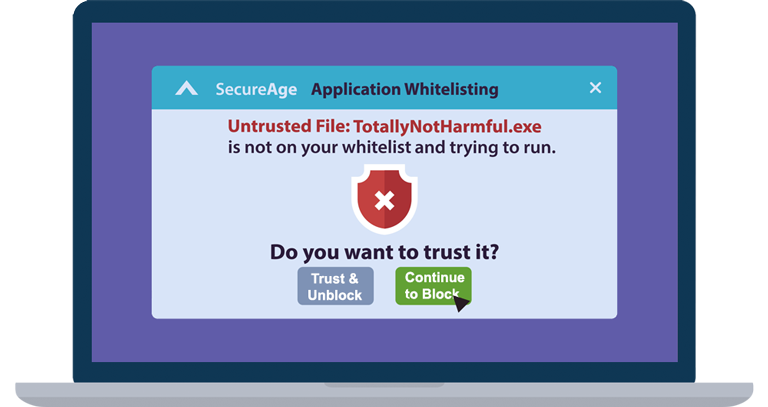
Deploying application whitelisting software in an enterprise setting requires a structured approach. This ensures minimal disruption to operations, high security coverage, and ongoing compliance with policy and regulatory requirements.
Step-by-Step Deployment Procedures
The following structured process helps organizations implement application whitelisting effectively:
| Step | Description | Responsible Party | Expected Outcome |
|---|---|---|---|
| Inventory Applications | Identify all legitimate applications in use across the organization. | IT/Asset Management | Comprehensive list of approved software. |
| Baseline Whitelist Creation | Generate an initial whitelist based on the application inventory. | Security Admin | Initial set of authorized programs ready for deployment. |
| Test in Controlled Environment | Deploy whitelisting in a small, controlled setting to identify issues. | IT/Security Team | Ensures operational compatibility and minimizes disruptions. |
| Organization-Wide Rollout | Gradually enable whitelisting across all endpoints and servers. | IT Operations | Widespread enforcement with minimal downtime. |
| Monitor, Update, and Maintain | Continuously monitor applications and update the whitelist as necessary. | Security Admin | Sustained protection and adaptability to software changes. |
Best Practices for Maintaining Application Whitelists
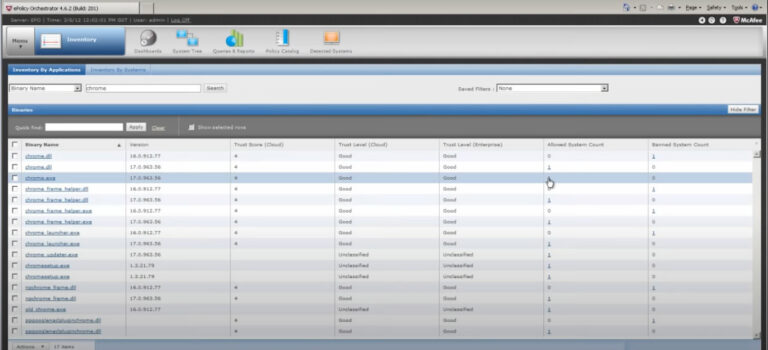
To keep whitelisting effective and user-friendly, organizations should consistently apply the following best practices:
- Regularly review and validate the whitelist to remove obsolete or unnecessary entries.
- Implement automated tools to detect and manage changes in the software environment.
- Involve end users in the approval workflow to balance productivity with security.
- Maintain detailed logs and audit trails for compliance and troubleshooting.
- Establish clear processes for exception requests and rapid approval of legitimate applications.
Integration with Existing Security Infrastructure
Application whitelisting software is most effective when integrated with an organization’s broader security infrastructure. By collaborating with endpoint protection platforms, SIEM systems, and network security tools, whitelisting becomes a foundational layer in a multi-faceted defense strategy.
Integration with Endpoint Protection and Network Security Tools
By connecting whitelisting policies with antivirus, EDR (Endpoint Detection and Response), and intrusion prevention solutions, organizations gain correlated threat intelligence and faster response capabilities. Whitelisting’s zero-trust approach complements detection-based solutions by blocking unknown threats before they reach detection layers.
Challenges and Solutions for Legacy System Compatibility
Integrating whitelisting with legacy systems can be challenging due to compatibility, software dependencies, and lack of modern authentication mechanisms. However, careful planning and the use of compatibility modules or exceptions can ensure ongoing protection without disrupting critical operations.
Examples of Integration Scenarios
Common integration approaches include:
- Deploying whitelisting agents alongside EDR software to block unauthorized applications and monitor endpoint behavior in real time.
- Feeding application launch logs from whitelisting tools into SIEM systems for centralized monitoring and alerting.
- Coordinating with network access control to prevent devices with unapproved applications from connecting to sensitive network segments.
- Utilizing APIs to synchronize whitelisting data with vulnerability management platforms for risk-based decision making.
Benefits for Different Sectors and Environments
The advantages of application whitelisting extend beyond general malware prevention, offering sector-specific benefits aligned with regulatory, operational, and risk requirements. Different industries often face distinct security challenges, and whitelisting software can be tailored to address those needs.
Sector-Specific Benefits and Examples
The following table highlights how whitelisting meets critical requirements in key sectors:
| Sector | Compliance Requirement | Whitelisting Benefit | Example Application |
|---|---|---|---|
| Healthcare | HIPAA, HITECH | Ensures only authorized medical software runs, protecting patient data and IoT devices. | Clinical workstations, MRI/CT imaging systems |
| Finance | PCI DSS, SOX | Blocks unapproved trading software or malware targeting financial transactions. | Trading terminals, ATMs, payment processing servers |
| Government | FISMA, NIST 800-53 | Secures sensitive endpoints against unauthorized and potentially espionage-related applications. | Administrative desktops, classified data environments |
| Education | FERPA, CIPA | Prevents students and staff from running unapproved or potentially harmful software. | Computer labs, testing networks |
Addressing Sector-Specific Security Threats
In critical infrastructure and healthcare, whitelisting blocks ransomware and unauthorized device access, which could otherwise endanger operations and patient safety. In finance, it helps prevent credential theft and high-value fraud schemes by ensuring only trusted applications handle sensitive transactions. For government and education, whitelisting upholds regulatory requirements, prevents data leaks, and ensures compliance with strict security frameworks.
Common Challenges and Pitfalls
While application whitelisting delivers strong security benefits, organizations often face practical and operational hurdles during adoption. Awareness of these challenges enables IT teams to plan effective mitigation strategies and maintain user productivity.
Frequent Issues and Administrative Challenges
Some of the most common difficulties include:
- Frequent application updates requiring constant whitelist maintenance and risk of accidental lockouts.
- User frustration from denied software access or delayed approval for legitimate applications.
- Complexity in managing exceptions and balancing security with business needs.
- Potential gaps created by insufficient inventory of all required applications during initial rollout.
- Challenges integrating with outdated or legacy systems that lack digital signatures or modern update mechanisms.
Mitigation Strategies for Whitelisting Challenges
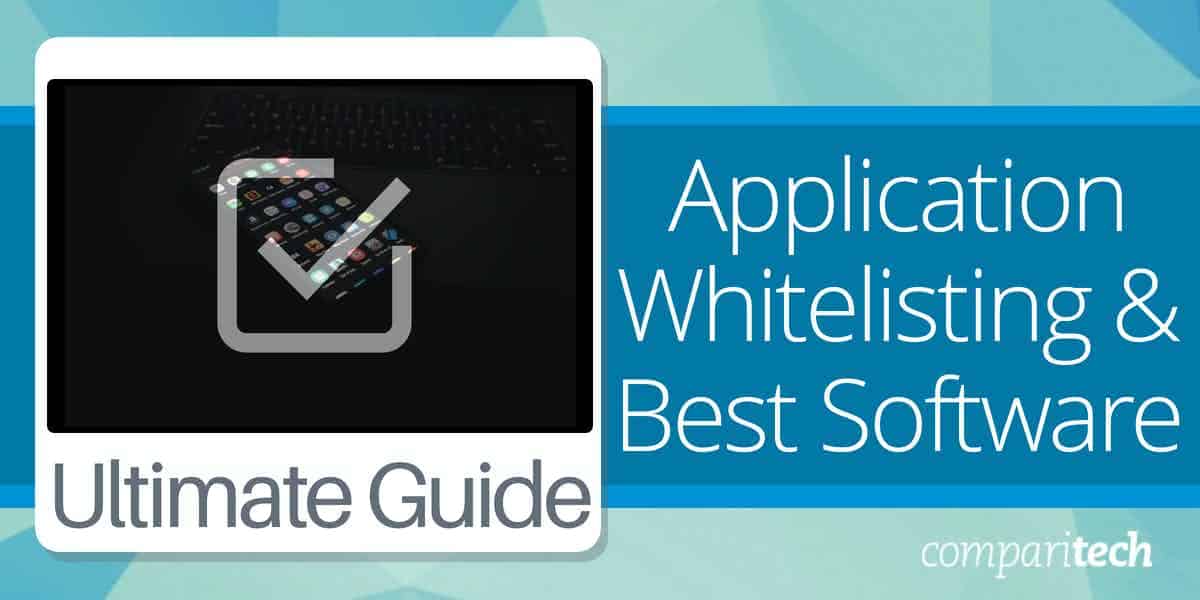
Proven methods for overcoming these issues include:
- Automating whitelist updates through integration with software deployment and patch management systems.
- Providing clear user communication and streamlined workflows for requesting application approvals.
- Segmenting policy enforcement to minimize business disruption during initial rollout phases.
- Regularly reviewing and testing the whitelist using audit logs and simulated attack scenarios.
- Leveraging adaptive or AI-driven whitelisting tools capable of learning normal usage patterns over time.
Comparison with Other Application Control Solutions
Application whitelisting is often contrasted with alternative application control technologies such as sandboxing and endpoint detection. Each approach has unique strengths and trade-offs, and understanding these differences helps organizations select the most appropriate mix for their risk environment.
Comparison Table: Whitelisting vs. Other Controls
| Solution Type | Main Approach | Strengths | Limitations |
|---|---|---|---|
| Application Whitelisting | Allows only explicitly approved applications to run | Prevents zero-day attacks, strong policy enforcement, reduces attack surface | Requires ongoing maintenance, may disrupt workflows if not managed carefully |
| Application Control | Granular permission settings for applications and actions | Flexible, can allow or restrict apps by user or device, supports auditing | Not always default deny, can be bypassed if misconfigured |
| Sandboxing | Runs untrusted applications in isolated environments | Allows testing and analysis of unknown software, limits spread of malware | Resource intensive, may miss sophisticated threats that evade sandboxes |
| Endpoint Detection & Response (EDR) | Monitors and analyzes endpoint activity to detect threats | Great visibility, advanced forensics, can remediate incidents | Reactive rather than preventative, requires skilled analysts |
Scenarios Favoring Whitelisting
Whitelisting is especially preferred for highly regulated industries, environments with static workloads, and systems where proactive prevention is critical, such as industrial control systems, ATMs, or point-of-sale devices.
Maintenance and Update Strategies
For whitelisting to remain effective, ongoing maintenance and proactive update processes are vital. This ensures protection continues even as software evolves and business needs change.
Procedures for Updating and Maintaining Whitelists, Application whitelisting software
Routine update and change management processes should be established to avoid security gaps or operational disruptions. Automating these procedures can free up resources while reducing the likelihood of human error.
- Schedule regular reviews of application inventory and whitelist entries to identify obsolete or unnecessary software.
- Integrate whitelisting management with patch management tools to automate approval of trusted updates.
- Implement alerting for unauthorized application attempts or unexpected changes to the whitelist.
- Leverage cloud-based management platforms for centralized policy updates and rapid deployment to endpoints.
- Maintain detailed documentation of whitelist changes for compliance and audit purposes.
- Test whitelist policies after significant infrastructure or software changes to preempt disruptions.
Real-World Use Cases and Success Stories
Organizations across various industries have employed application whitelisting to achieve significant security improvements, operational efficiencies, and compliance milestones. Real-world deployments underline the practical value of whitelisting when tailored to business needs.
Industry Examples and Impactful Outcomes
A state government agency implemented application whitelisting in its data centers, resulting in a 90% reduction in malware incidents within the first year. Hospitals have reported increased uptime of critical medical devices after restricting execution to only vetted clinical applications.
“After rolling out application whitelisting across our payment processing infrastructure, we saw an immediate drop in unauthorized software installations and zero successful ransomware attacks in the following 18 months.” — IT Security Manager, Major Retail Chain
A manufacturing plant used whitelisting to lock down industrial control systems. This decision protected sensitive machinery from both targeted attacks and accidental software installations, reducing downtime due to IT-related issues by over 50%.
Final Wrap-Up
In summary, application whitelisting software has emerged as an essential tool for organizations aiming to elevate their security posture. Its ability to address sector-specific challenges, integrate with existing infrastructure, and adapt to new technology trends demonstrates its long-term value. As digital threats continue to evolve, leveraging whitelisting software will remain a smart strategy for safeguarding sensitive data and ensuring business continuity.
Common Queries
What is the main advantage of using application whitelisting software?
The main advantage is its proactive protection, allowing only trusted applications to run and reducing the risk of malware and unauthorized software execution.
Is application whitelisting difficult to implement for small businesses?
No, many solutions offer user-friendly interfaces and scalable features that make deployment manageable for organizations of any size.
Can application whitelisting software affect system performance?
When properly configured, modern whitelisting software has minimal impact on performance and often runs unobtrusively in the background.
Does application whitelisting replace antivirus programs?
No, it complements antivirus tools by providing another layer of defense, but it is not a full substitute for endpoint security suites.
How often should application whitelists be updated?
Whitelists should be reviewed and updated regularly, especially when new applications are introduced or system environments change.
