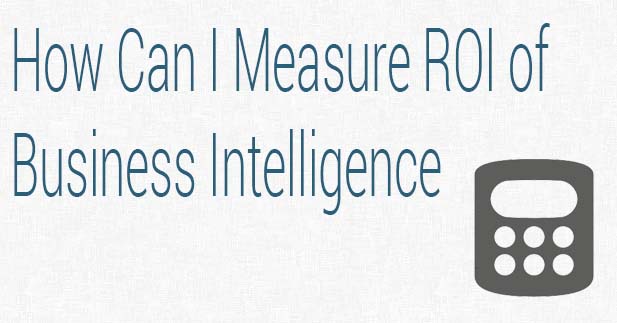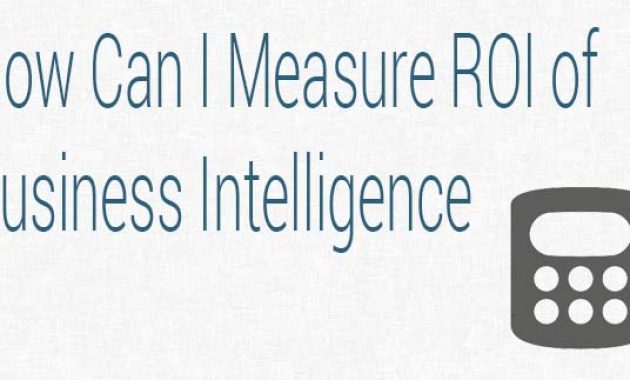
The Ultimate Guide to 21 Business Intelligence Tools to Maximize ROI
In today’s data-driven world, businesses are swimming in information. The challenge isn’t just collecting data; it’s understanding it. This is where Business Intelligence (BI) tools come in. These tools transform raw data into actionable insights. This guide provides an in-depth look at 21 of the best business intelligence tools available, helping you to make informed decisions and boost your Return on Investment (ROI).
This ultimate guide will equip you with the knowledge to select the right business intelligence tools for your needs. We’ll explore various categories, from data visualization to advanced analytics. Each tool listed is assessed based on its features, pricing, and suitability for different business sizes and industries. By the end, you’ll be well-prepared to choose the best business intelligence tools to maximize your ROI.
Understanding Business Intelligence
Business intelligence involves analyzing data to provide insights that help with strategic and tactical business decisions. It encompasses various processes, including data mining, online analytical processing (OLAP), reporting, and data visualization. The goal is to provide timely, accurate, and relevant information to decision-makers.
Effective business intelligence can lead to several benefits. These include improved decision-making, increased operational efficiency, identification of new business opportunities, and gaining a competitive advantage. It helps to uncover hidden patterns and trends within your data. This helps you to understand customer behavior better.
Key Features to Look for in Business Intelligence Tools
When evaluating business intelligence tools, several key features should be considered. These features can significantly impact the effectiveness of your data analysis and decision-making processes.
- Data Integration: The tool should easily connect to various data sources. This includes databases, cloud services, and spreadsheets.
- Data Visualization: Strong visualization capabilities are essential. Look for tools that offer a range of charts and graphs.
- Reporting and Dashboards: The ability to create custom reports and interactive dashboards is crucial. This allows you to track key performance indicators (KPIs).
- Data Analysis: Advanced analytical features, such as predictive analytics and data mining, can provide deeper insights.
- User-Friendliness: The tool should be easy to use, with an intuitive interface. This is important for both technical and non-technical users.
- Scalability: The tool should be able to handle growing data volumes and increasing user needs.
- Security: Robust security features are essential to protect sensitive data.
Top Business Intelligence Tools: A Comprehensive List
This section provides a detailed overview of 21 leading business intelligence tools. We’ve categorized them to help you find the best fit for your specific needs. Pricing information is approximate and can vary based on the specific features and usage.
Data Visualization and Reporting Tools
These tools excel at transforming data into visually appealing and informative reports.
- Tableau: Known for its user-friendly interface and powerful data visualization capabilities. Tableau is suitable for businesses of all sizes. Pricing starts at around $70 per user per month.
- Microsoft Power BI: A versatile tool offering a wide range of features, including data modeling and interactive dashboards. Power BI is well-integrated with other Microsoft products. Pricing starts at around $10 per user per month.
- Looker (Google Cloud): A comprehensive platform that focuses on data discovery, analysis, and visualization. Looker is designed for businesses with large datasets. Pricing is customized based on usage.
- Qlik Sense: Provides an associative data model, enabling users to explore data in a flexible and intuitive way. Qlik Sense is suitable for complex data analysis. Pricing is based on a user subscription model.
- Domo: A cloud-based platform offering real-time data visualization, collaboration, and mobile access. Domo is a great choice for businesses seeking comprehensive data management. Pricing is customized based on usage.
- Sisense: Focuses on embedded analytics and allows users to integrate BI into their applications. Sisense is suitable for businesses that want to make data accessible everywhere. Pricing is customized.
Advanced Analytics and Data Mining Tools
These tools offer more advanced capabilities for in-depth data analysis and predictive modeling.
- SAS Business Intelligence: A comprehensive suite of analytical tools for data mining, forecasting, and reporting. SAS is suitable for large enterprises with complex analytical needs. Pricing is customized.
- IBM Cognos Analytics: Provides a full range of BI capabilities, including reporting, dashboards, and advanced analytics. IBM Cognos is designed for enterprise-level deployments. Pricing is customized.
- SAP Analytics Cloud: A cloud-based platform that offers planning, predictive analytics, and business intelligence in a single solution. SAP Analytics Cloud is ideal for businesses using SAP systems. Pricing is subscription-based.
- Alteryx: Focuses on data preparation, blending, and advanced analytics. Alteryx is suitable for data scientists and analysts. Pricing is subscription-based.
- RapidMiner: An open-source data science platform for predictive analytics and machine learning. RapidMiner is great for businesses looking for a flexible and cost-effective solution. Pricing varies based on the plan.
Cloud-Based Business Intelligence Tools
These tools offer the flexibility and scalability of cloud-based solutions.
- Amazon QuickSight: A cloud-powered BI service that allows you to create and share interactive dashboards. QuickSight is a cost-effective option for businesses on AWS. Pricing is pay-per-use.
- Google Data Studio: A free tool for creating interactive reports and dashboards. Data Studio is ideal for businesses that need basic visualization capabilities. It integrates with Google Analytics and other Google services.
- Zoho Analytics: A self-service BI and analytics platform that integrates with various data sources and provides advanced analytics. Zoho Analytics is suitable for small to medium-sized businesses. Pricing starts at around $25 per month.
- ThoughtSpot: An AI-powered analytics platform that allows users to ask questions and get instant insights. ThoughtSpot is designed for ease of use. Pricing is customized.
Specialized Business Intelligence Tools
These tools cater to specific industries or offer unique features.
- MicroStrategy: Focuses on enterprise-grade analytics and mobile BI. MicroStrategy is suitable for businesses that need advanced analytics and scalability. Pricing is customized.
- Yellowfin BI: Provides automated insights and collaborative analytics. Yellowfin is ideal for businesses that need a user-friendly platform. Pricing is subscription-based.
- Board: A unified BI and CPM (Corporate Performance Management) platform. Board is suitable for businesses that need a comprehensive solution. Pricing is customized.
- InetSoft: Offers a range of BI solutions, including dashboards, reporting, and data discovery. InetSoft is suitable for businesses looking for a customizable solution. Pricing is customized.
- Infogram: A tool for creating visually stunning infographics, reports, and dashboards. Infogram is ideal for businesses that need to communicate data effectively. Pricing starts at around $19 per month.
- Grow.com: Designed for startups and SMBs. Grow.com focuses on making data accessible. Pricing is customized based on usage.
How to Choose the Right Business Intelligence Tool
Selecting the right business intelligence tool depends on your specific needs and goals. Consider the following factors.
- Your Business Needs: Identify the key questions you want to answer with data. What are your specific reporting and analytical requirements?
- Data Sources: Determine which data sources you need to connect to. Ensure the tool supports these sources.
- Budget: Set a budget for the tool, considering both the initial cost and ongoing expenses.
- Technical Skills: Assess the technical skills of your team. Choose a tool that aligns with their expertise.
- Scalability: Consider the potential growth of your data and the tool’s ability to handle it.
Start by evaluating your current data infrastructure and business objectives. Then, research and compare different business intelligence tools based on the factors mentioned above. Consider free trials or demos to test the tools before making a decision. Also, think about future needs. Choose a solution that can scale with your business.
Maximizing ROI with Business Intelligence Tools
Investing in business intelligence tools can significantly improve your ROI. You can achieve this by:
- Improving Decision-Making: Data-driven decisions lead to better outcomes.
- Optimizing Operations: Identify inefficiencies and streamline processes.
- Enhancing Customer Experience: Understand customer behavior and personalize interactions.
- Identifying New Opportunities: Discover new markets and revenue streams.
- Reducing Costs: Optimize resource allocation and reduce waste.
To maximize ROI, ensure you have a clear data strategy. Implement training programs to educate your team. Regularly review and optimize your BI processes. Continuously monitor and analyze the results. Adapt your strategy as needed. The effective use of business intelligence tools is an ongoing process. Adapt to changing business conditions to maximize ROI.
Conclusion
Choosing the right business intelligence tools is essential for business success. This guide provides a comprehensive overview of 21 leading tools. It offers insights into their features, pricing, and suitability. By carefully evaluating your needs and considering the factors outlined in this guide, you can select the best business intelligence tools. This will empower your business with data-driven insights and maximize your ROI. Start exploring the options and transform your data into a valuable asset today.
[See also: Data Visualization Best Practices, How to Build Effective Dashboards, Choosing the Right BI Tool for Your Business]